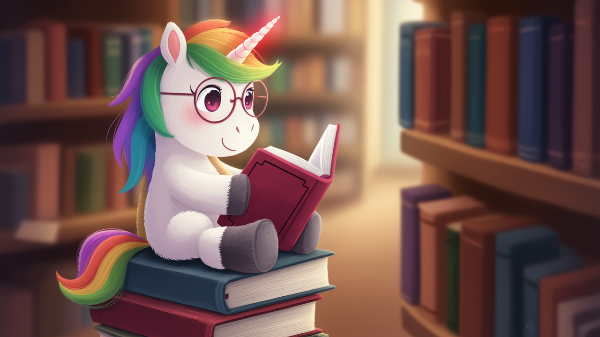I’ve noticed that many people assume being a designer is all about mastering tools like Figma or AI. But the truth is, even if you’re skilled with neural networks, design is fundamentally rooted in theory. If you don’t grasp user psychology, usability principles, and visual hierarchy, your interfaces will end up feeling pretty shallow.
I’ve created a solid roadmap for learning UX/UI, and I’m excited to share it with you. The secret is to read books in a sequence, one after the other, put that knowledge into practice, and leverage AI to enhance your learning experience.
How I Use AI to Speed Up My Learning
Note-taking. I like to run chapters through ChatGPT to get clear summaries and helpful examples.
Visualization. I whip up mockups and prototypes in Figma or with AI, turning theory into practice right away.
Mini-projects. After finishing each chapter, I tackle a small project—like redesigning a button, landing page, or form using AI suggestions for colors, fonts, and layouts. Knowledge retention: Every week, AI quizzes me on the books I’ve read and helps me create flashcards and mind maps.
The Reading Order and Why
1. “Don’t Make Me Think” — Steve Krug
This book is a gem because it’s straightforward and practical. It hit me right away that users crave simplicity over complexity.
2. “The Design of Everyday Things” — Don Norman
This one dives into the reasons behind user behavior. Grasping the psychology behind it all is key to great UX.
3. “100 Things Every Designer Needs to Know About People” — Susan Weinschenk
At its core, UX is all about people. This book is a fantastic guide for anticipating how users will act.
4. “Refactoring UI” — Adam Wathan & Steve Schoger
Shifting gears to the visual aspects—think color, typography, and hierarchy. Putting these concepts into practice on mockups really solidifies what you learn.
This book frames UX as a process—testing ideas, creating prototypes, and collaborating as a team. AI can really help speed up those experiments.
6. “About Face: The Essentials of Interaction Design” — Alan Cooper
It offers a deep dive into interaction theory and user scenarios. Plus, AI can assist in analyzing these scenarios and catching any errors.
How I Read and Retain Information
Every day, I set aside about 30 to 60 minutes just for reading. I like to take notes and create diagrams, which I then use in my mockups. Once a week, I go over the material with the help of AI, using quizzes and flashcards to test my knowledge. After finishing each book, I tackle a mini-project to really cement what I’ve learned. This approach allows me to blend theory with practice, accelerates my learning, and keeps me engaged in the process.
💬 Now I’d love to hear from you! What UX/UI books do you find particularly helpful? Are there any favorites that I should definitely add to my list? Share your thoughts in the comments!